Ale, music and enjoying life.
Windows 10 OneDrive error 0x8004def4


0x8004def4
A few months back my OneDrive app suddenly refused to sync files. After about 5 seconds of launching would error with 0x8004def4.
There’s a number of YouTube vids and blog posts on the matter (here’s another!). None of them seemed to do the trick. I tried uninstalling, downloading the latest OneDrive install, resetting, deleting OneDrive cache and none of them seeemed to shift it. I refuse to be beaten. Further clues can be found by using tools to check processes and file activity (using SysInternals or similar). Then I noticed that winkey R and entering OneDrive seemed to bring up different versions. Strange
With Windows 10 OneDrive comes out of the box whether you like it or not and it’s setup exe can be found in C:\windows\SysWOW64. When you launch this it will complain about a newer version being present. This is true and this version was causing the 0x8004def4 error whenever I launched it. Ok, so let me remove the new version and reboot.
Following an uninstall and reboot I then launched the version of OneDrive with Windows 10 in C:\windows\SysWOW64.
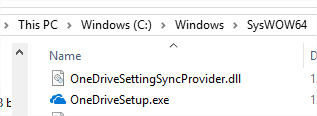
A few clicks later through the setup and linking my Live account and all is back to normal.
Tried you solution but it didn’t work for me as OneDrive automatically updates to newer version. I feel error 0x8004def4 is related to folder permissions/ownership (at least it was for me).
Ah fair enough. Guess if it happens again and I couldn’t sort I’d probably look at process explorer and try and see what’s going on at I.O level under the hood.
Thanks, this is easier then having some users reimaged. First time ive seen this specific error out of thousands of computers. (Worked on a 1709 machine with 0x8004def4)